[Version]: August 4, 2023 Update Store Latest Version v1.22.1.0 [All tools are included in the package.]
[Update]: Added one-click automatic installation script for PC version and all-in-one version, and blocked the problem that VD PC version will be forced to update after being connected to the Internet, please check the automatic installation instructions below for details.
Name: Virtual Desktop
[Genre]: Tool, Streaming, Popular, Free Download
[Platform]: Quest, Quest 2, Meta Quest Pro (all-in-one version).
[Connection]: WIFI needs to be turned on for streaming
[Size]: 980MB
[Refresh]: 90Hz
[Language]: English
【Description】:
About this tool
Wirelessly connect to your computer to watch movies, browse the web, play games on a huge virtual screen, or stream PCVR games. Virtual Desktop is a highly optimized, native application developed for low-latency, high-quality streaming.
• Connect up to 4 computers and switch between them
in seconds • Video tab allows you to download or stream regular/180/360 videos directly from your computer • Supports most PCs and laptops running Windows 10 or 11, macOS Mojave, or later
• PCVR game streaming requires Windows 10 or 11 VR Ready PC
• Support for Bluetooth mouse, keyboard, and gamepad • Support for 3D side-by-side/top-and-down content on the screen • Lets you cycle through your displays (if you have multiple physical displays) • Includes microphone pass-through option
• Supports remote connections over the Internet (UPnP enabled on your router)
• The computer must be connected to a 5 GHz AC or AX router using an Ethernet cable


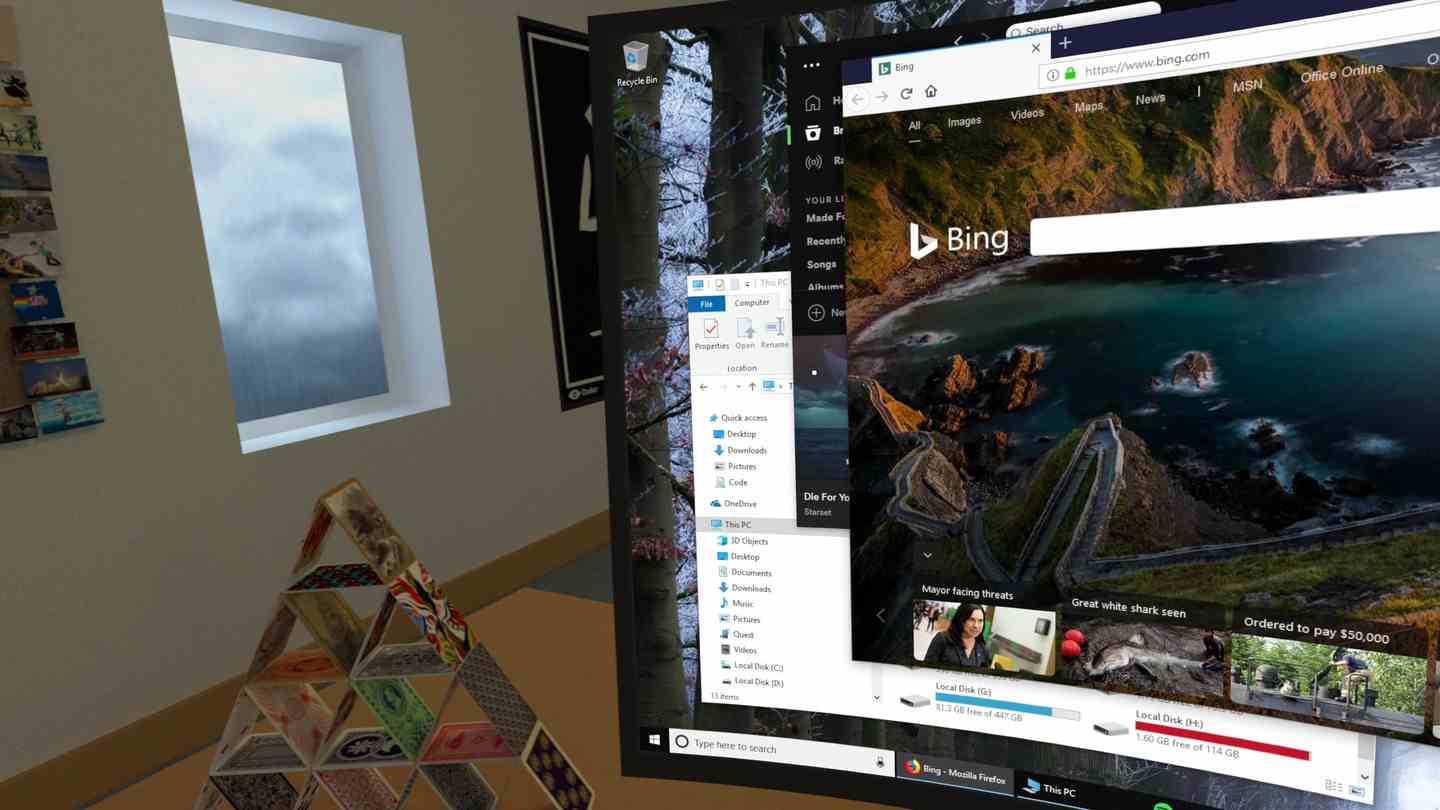

Preview the video
=============================
Version updates
Welcome to Virtual Desktop! If you run into any issues, please visit the website www.vrdesktop.net to view the FAQ or contact us via Discord.
What’s changed in this version: • Added support for Quest Pro • Fixed a memory leak in the Streamer when switching monitors or restarting video streaming
• Fixed game compatibility:
Thumper
=============================
Instructions for automatic installation
Due to the problem that the VD PC version will be forced to update, many players were able to stream before, but the PC version was forced to update and there was no way to stream, although you can manually delete the updater in the VD PC version to block it, but there are still players who won’t, and you can download this version now.
Prerequisite: Uninstall the VD PC version on the computer first, and the all-in-one PC must also uninstall the VD all-in-one version first.
After downloading the zip package, extract it into a folder on the computer, then connect the Quest all-in-one data cable to the computer, double-click the automatic installation all-in-one and the computer version .bat in the folder, press continue according to the prompts, after three steps, the computer and the all-in-one computer will be installed with VD, and the computer version VD will not be forced to update, you can keep streaming and playing!
=============================
Instructions for manual installation
Here is the tutorial for the cracked version of VD. Tools for wireless streaming PC to play PC games, the zip package below contains the PC version and the all-in-one version (version 1.22 and 1.24), the tutorial is as follows:
(Note: In order to prevent players from encountering some strange problems on their computers, please open the sidequest tool first and then read the tutorial below)
█ Computer-side operation
1. After unzipping, first you install VD’s computer version of .exe to your computer and open it, create and enter a username, such as AAA1, this is because streaming recognition requires this username:
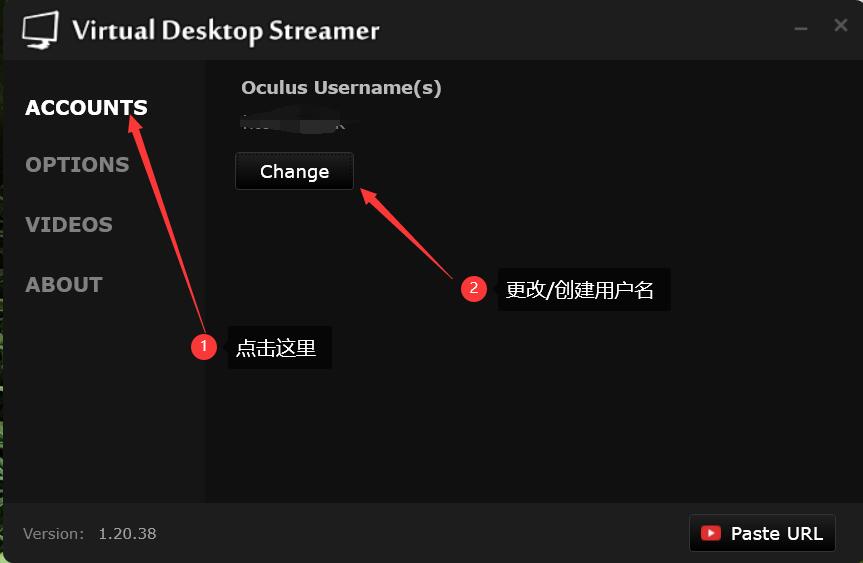
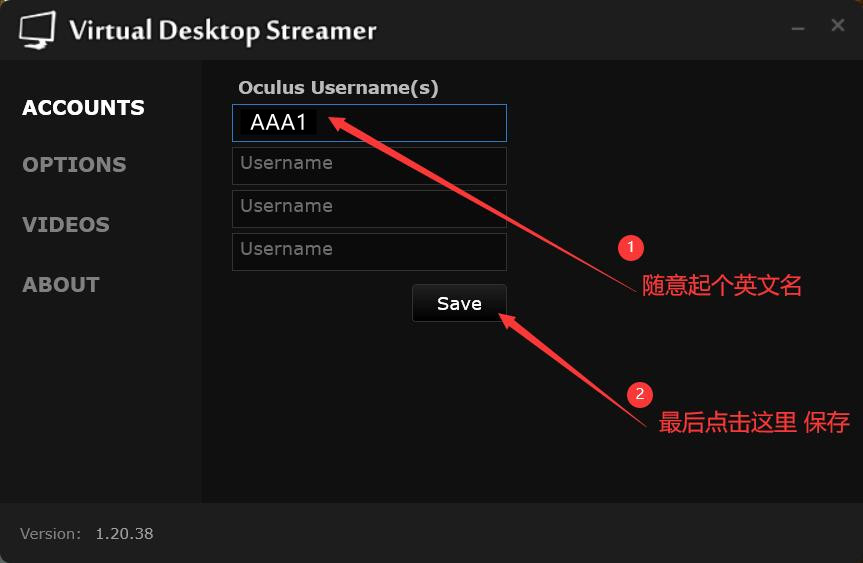
█ Operation of the all-in-one terminal
2. The computer side is equivalent to completion, the next step is to install the all-in-one version, double-click to automatically install the corresponding version into the all-in-one machine, and then double-click the Quest_2_User_ username .bat script on the computer to run the compressed package, enter a custom user name (can’t Chinese, only enter the English name), such as enter the AAA1 name and then the enter key, it will prompt completion. At this time, the all-in-one terminal will do
3. After completing the above operations, open the VD software in the all-in-one machine, and wait a few minutes to see and connect to the computer, and you can happily stream and play computer games!!!
-
$Download for freeDownload after commentDownload after login
- {{attr.name}}:
Copyright Notice
If the game resources published on this site infringe on your legitimate rights and interests, please contact the administrator to remove the VRGoo website , the resources on the site are uploaded for the personal behavior of netizens to learn or test and research use, without the permission of the original copyright author, it is forbidden to be used in any commercial way!
The resources of this site come from the Internet, and the copyright dispute has nothing to do with this site. You must completely delete the above content from your computer or other device within 24 hours after downloading, and the consequences of "not representing the position of this site" expressed by the user have nothing to do with this site!
This site is a non-profit site, and the VIP function is only used as a user to like the donation and reward function of this site and artificial technical answer services, and all content is not used as a commercial activity. If there is any infringement, please contact: vrgoo.org@gmail.com We will remove it


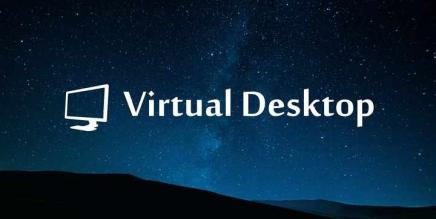


ty
GOOD
Goog
ok
Thank
Coool
ok
ty
ок
Пушка ствол
WOOT!!
гиг
Nice
,
отлилно
thực sự tuyệt vời
Danke
Danke für deine Mühe.
супер
good streaming program
Надеюсь сработает!
круто
как установить virtual desktop на meta quest 2?
обязали оставить комментарий
спасибо
ffas
good
jr
Thanks
Many thanks
Cool
hhh
проверим
bien
короче тест
Thanks
Wow
super
удобно
nice
УЕБАНСКИЙ САЙТ ПО НАКРУТКМ КОММЕНТАРИЕВ.
test
svdgsdrgergfz
downiloidn
gracias
+
YP
/
k biets cài dc k
yeah baby
Good
NICE
GOOD
сайт топский
good
Descarga
топ
comment xd
please
Спасибо
Обожаю такие сервисы
Спасибо большое
cool
Gracias
true?
i think not
Free banan.
Попробуем
топ
отлично
ухты
Интересненько)
Thanks
I like this application. Thank you.
4
ty
ty
j
Интересно
Попробуем)
fg
Yes baby)
ty
+
thx
exelent
nice
gooooooooooooo
test
werwer
ok
FD FJXMYSY
Download
Класс
gtybc ghjcnj ,jkmijq gtybc
GOOD
Hoi
111111
tyverymuch
kewl
Thanks
123
jnesrg
dasd
z
ok
lol
check
Посмотрим сработает ли
thanks
NICE
dswdlfkmj’wekmnf
пон
Спасбо
meow
вроде норм
very good
Тупо, что надо прокомментировать перед скачиванием
gg
tet
fgrtegtreg
Tt
funny
the best
ty
Thank
bien
good
okok
hnvg
hi
bj f
apple
thanks
h
tre
haa
Very Neat!
is good
as
okey
probably is fake.
try
ty
jrbdbfjfjfo cv
????
dio porco
????
.
awesome!!
thx
helpppppppppppppppp
hope its the update one thanks
Надеюсь рабочий
ds
?
thx
ty
ty
merci
nice
Klass!
rsfsafd
kjk
top
hueta????
КРУТО
ok
Goods
1
ебнутый сайт
Thank you
кайф
попробую установить
ur
Супер!
good
e
mb
867864646546
h
F
w
Thanks vrgoo for free support
good
test
thanks
!!! good
thanks guys
good
gracias
Совжетую сем
попробуем
Thx !
Thank you
.
danke
very nice
ok
thanks a lot
well
njh
Yes
Thanks
THX
TY
Thank
good
poop
me
yyy
BRUH
good
gh
thank nga
ok
need to me
круто коментарии накрутил
ыафыпфыпрф
thx
Во
Goochy
norm
merci
good
ok
ty
gtybc
SS
ty
cum
merci
m
nice
boh
good
hi
thx
имба
ty
merci
Parabéns pela ótima page
tryy
ty!
very cool
true
merci
sps
hi
cool
221321
ty
epic
.
ty
www
Thank
Omg thanks so much
uu
good
thanks for this
good
love this app
plus
mm
mmy
thnks
alr
kh
the best
nice
nice
thanks for program
Ok
Super
Supe
ty
awd
Good
yeah.. wanna test it
bird
hey
tyyyyy
nice
gjjj
This gotta be epic (help)
TYYYY
1
cill
dagajvit suyvelas saxeze
ty
Good
Cool
aled
ty!
21345
LOL
TY
Супер
Gracias
у
noice
I have failed entitlement check error, anyone was able to solve it?
test
nigga
Up
ещё не известно, буду пробовать
Yerrr
yeap
Noice
ty
ty
hi
Dam
Cool
do not for sure
nice
Awesome
ye
Let´s see
sa
merci
ok
hi
aaaa
hoi
tgertghedr
k
Hi
good
yes
lol
h
GOOD
hmm
ok
проверим это
ty
dope
sosite
Maybe good maybe bad