[Version]: June 22, 2023 Update the latest version of the store v1.00.502.502
[Update]: The updated content, see the description below for details
Name: ALVR
[Type]: Streaming, Tool, Free Download
[Platform]: Windows, Quest, Quest 2, Quest 3, Quest Pro, Pico 4, Neo 3
[Online]: Offline alone
[Size]: 69MB
[Refresh]: 90Hz
[Language]: Multi-Chinese languages (including Chinese).
【Description】:
About this tool
Quest and Pico all-in-one wireless streaming PCs play Steam VR games, and there is currently a paid Virtual Desktop and free ALVR tools
Free ALVR streaming tool (official Chinese language).
Its principle is the same as the current various film and television projection, as long as it is in the same WIFI “LAN” data projection can be realized, due to the large amount of VR data transmission, it is necessary to use the 5G frequency band WIFI
GitHub:https://github.com/alvr-org/ALVR/releases
ALVR Installation Guide
Desktop:
- Install steam and steamVR on your computer, then start steamVR once and then turn it off to make sure it sets up the ALVR runtime environment correctly.
- Download the bottom package, unzip it, make sure the firewall is turned off, run the ALVR_Installer_v20.1.0.exe program on the computer, and click Next until the installation is completed.
All-in-one VR terminal:
- You can use the PICO and Quest All-in-One installation files in the SideQuest installation package_alvr_client_android.apk or use the double-click auto-install tool, whichever way, just install it into the All-in-One VR anyway.
To use streaming:
- Just launch ALVR from an unknown source in the VR all-in-one, and then keep the screen off.
- Open ALVR on PC and click on the client option, the all-in-one device will be displayed, click the trust button, and you can start streaming.
- Before playing PC games, turn on steamVR, make sure the display hardware is streamed successfully, and then launch the game.
- Please note that the settings in ALVR Desktop require a restart of SteamVR to take effect.

Use caution
1. Please use English or numeric naming of the folder/path where the program is located, and do not include Chinese
2. Turn off all firewalls in Win10
3. If you can’t connect, please exit the security software and tool software, such as PC Manager, 360 Security Guard, Master Lu, etc.
Once you’ve run it successfully, the headset and controller icons on SteamVR will light up, and you’ll be ready to play VR games on Steam!
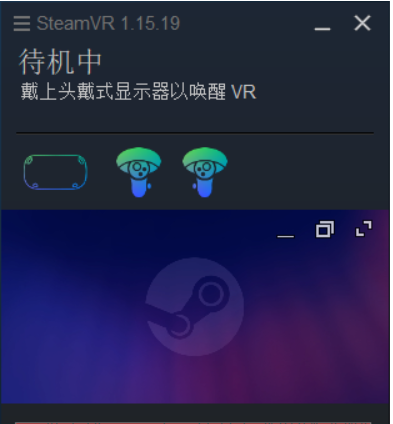
Streaming effects
Here are the test results of netizens:
Asynchronous time synchronization is ATW
Annotation convex rendering is actually FFR, annotation point rendering is just these
two VDs have always been there
And in other areas such as slice encoding and frame phase synchronization, which can greatly reduce latency There is no ALVR support
yet VD has also done a lot of work on gamepad motion prediction. It’s hard enough to beat beatsaber EXPERT
I think the only thing that ALVR is better than VD is that it is free and supports gesture tracking, and there is no comparison in terms of latency/stability/community support
I tried it,The picture feels very good, it’s almost the same as VD,But the delay fluctuates at 50ms-70ms,The bitrate has been pulled to 30, and the delay can’t go down
-
$Download for freeDownload after commentDownload after login
- {{attr.name}}:
Copyright Notice
If the game resources published on this site infringe on your legitimate rights and interests, please contact the administrator to remove the VRGoo website , the resources on the site are uploaded for the personal behavior of netizens to learn or test and research use, without the permission of the original copyright author, it is forbidden to be used in any commercial way!
The resources of this site come from the Internet, and the copyright dispute has nothing to do with this site. You must completely delete the above content from your computer or other device within 24 hours after downloading, and the consequences of "not representing the position of this site" expressed by the user have nothing to do with this site!
This site is a non-profit site, and the VIP function is only used as a user to like the donation and reward function of this site and artificial technical answer services, and all content is not used as a commercial activity. If there is any infringement, please contact: vrgoo.org@gmail.com We will remove it





thanks for share
Thank you AD
thanks
то что надо!
hjfjfj
ok
Ff
ghhho
gooood
told
ddd
спасибо, мне очень понравиолсь
спасибо большое вы помогли решить проблему мою
;
merci
m
عالیه
[
fg