[Version]: Update the latest version of the store v0.9.238.393 on March 11, 2025
[Update]: Fix the update content, see the release notes below for details
Name: :P aradiddle VR
[Genre]: Instrument, Simulation, Music, Composition
[Platform]: Quest, Quest 2, Meta Quest Pro (all-in-one version).
[Online]: Offline alone
[Size]: 1GB
[Refresh]: 90Hz
[Language]: English
【Description】:
About this game:
Paradiddle lets you play drums in VR without the limitations of the real world, and it opens up many possibilities for learning how to play drums with an intuitive interface, realistic sound system, and recording and playback capabilities.
In Paradiddle, drums make different sounds depending on various factors, and some drums support more than 100 sounds, depending only on how hard they hit. Some percussion instruments, such as cymbal riding, also play different audio samples depending on which part of the percussion instrument.
Full list of features
- Play different types of percussion instruments without worrying about making noise, giving them a dedicated space, or buying them.
The current list of playable drums is: hi-hats, bass drums, snares, 3 toms, 2 cymbals, and 2 cymbals. - Realistic and responsive sound system, powered by FMOD.
- Create and customize your own drum kit.
- Record and share the songs you’ve played with others in the Paradiddle community.
- MIDI input/output support. MIDI devices, such as electronic drum pedals, can be integrated into the Paradiddle to trigger any drum in the environment. Similarly, Paradiddle can also send MIDI outputs, which means you can use the app to trigger your own samples in your favorite DAW. This transforms Paradiddle into an extremely powerful audio creation tool.
- Peripheral integration. In addition to MIDI devices, any peripheral that can emulate keyboard input, such as USB pedals, can be used in Paradiddle as a way to trigger a kick drum or control hi-hats.
- Customizable controls. Remap your VR controller buttons to different actions, such as turning hi-hats on/off or triggering kicks.
- ASIO support. Audio enthusiasts who want to customize their audio settings to the maximum can switch their output devices to ASIO. By default, the app uses WASAPI, and a lot of time has been spent making sure that latency is kept to a minimum with the default settings.
- Customizable drum sound options. You can customize the settings for individual drums, such as their pitch and maximum volume. These settings will be expanded in the future, giving users more control over the sound coming out of their drums.
- Ability to load and play audio files from the system while playing drums.


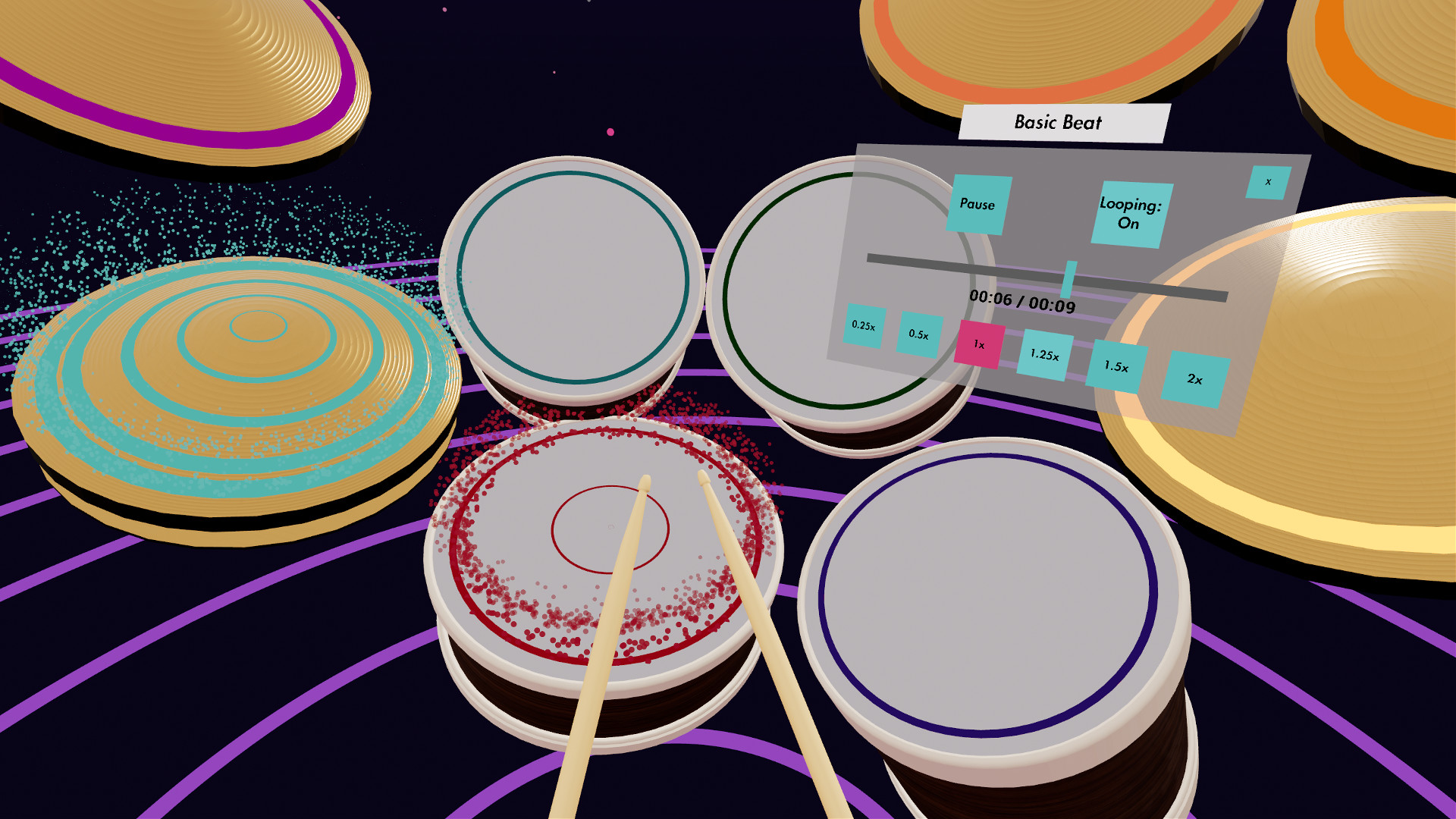

-
$Download for freeDownload after commentDownload after login
- {{attr.name}}:
Copyright Notice
If the game resources published on this site infringe on your legitimate rights and interests, please contact the administrator to remove the VRGoo website , the resources on the site are uploaded for the personal behavior of netizens to learn or test and research use, without the permission of the original copyright author, it is forbidden to be used in any commercial way!
The resources of this site come from the Internet, and the copyright dispute has nothing to do with this site. You must completely delete the above content from your computer or other device within 24 hours after downloading, and the consequences of "not representing the position of this site" expressed by the user have nothing to do with this site!
This site is a non-profit site, and the VIP function is only used as a user to like the donation and reward function of this site and artificial technical answer services, and all content is not used as a commercial activity. If there is any infringement, please contact: vrgoo.org@gmail.com We will remove it






W game
efj6nsds
ddjfe6nfiww
dd good