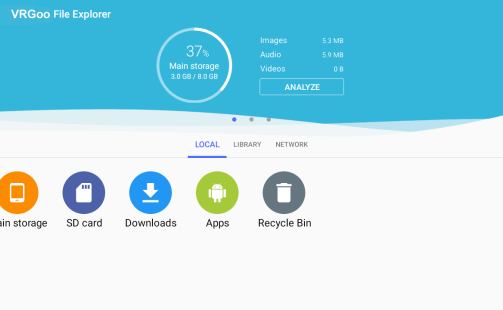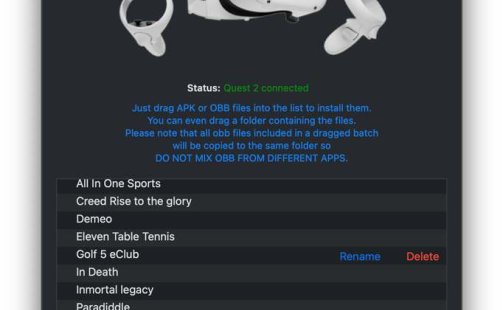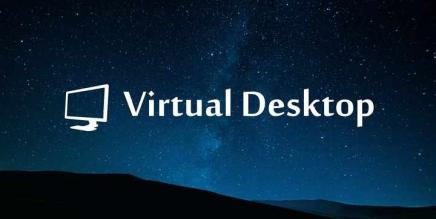-
Pigasus VR Media Player VR Oculus Meta Quest all-in-one appMedia Player Free
[Version]: October 14, 2023 Update the latest version of the store v4.1.3.95 [Update]: Fix the update content, Quest 3 update, see the release notes below for details Name: :P igasus VR Media Player [Type]: VR video player, tool, video, free download [Platform]: Quest, Quest 2, Quest 3, Quest Pro (all-in-one version). [Size]: 231MB [Refresh]: 90Hz [Language]: Multi-Chinese [Chinese (Simplified), Chinese (Hong Kong), Chinese (Taiwan), German, Japanese, English, Korean]. 【Description】: About this game: Pigasus supports 2D/3D/360 and 180 surround video and image playback, audio streaming, and other optimizations designed to create comfortable VR experiences. Enter, set up, and enjoy watching the movie the way you like. Some of Pigasus' features include: * Play all types of media (i.e. video, audio and images/i.e. comic reader) * Support network sharing media streaming (UPNP/DLNA media server and Samba sharing) * Play 2D/3D/360 and 180 surround videos and images * Adjustable repositioning and zooming of 180/360 wraparound content * Support subtitles and audio tracks for videos- 2.4m
- 0
-
Scrcpy-Wireless Screen Mirroring PC (Window PC) VR Oculus Meta Quest all-in-one softwareAndroid to desktop Free
When we use the Quest all-in-one computer to play games, we need to project the picture to show friends, there are many tools for projecting the screen to the computer, this is a small projection tool based on scrcpy written by Magic Fun Network, the capacity is very small and does not occupy too much space on the computer, do not want to use direct deletion to completely remove, the screen projection computer with sound function, the picture quality can be directly modified in the conf .ini configuration file.If you have any suggestions, please leave a comment, Moqu will update this tool, and of course our Moqu VR assistant also integrates this function. Features:Support data cable projection and WIFI wireless projection, customize the crop screen size, and record video files to the computer while projecting the screen Use:After downloading, extract to a certain location on the computer, then connect the data cable to the Quest all-in-one machine, click to start projection to project the data cable to cast the screen, if you want to switch the wireless projection, you need to make sure that the WIFI connected to your all-in-one machine and the computer are the same network, and then first start the wireless connection function .exe After the…- 1.4m
- 0
-
VRGoo File Explorer Oculus Meta Quest VR Game InstallerFile Manager Free
File Name:VRGoo-file-explorer-2-0-3.apkFile Size:7 MBPlatform:Quest, Quest 2, Quest 3, Quest Pro (all-in-one version)Requirements:Android 5 (Lollipop) and upLanguages:English and 46 moreLicense:Free DownloadLast Updated:September 12, 2023 VRGoo File Explorer has 3 main tabs. Let’s see what each of them can do! In the first (main) tab called Local of Cx File Explorer app, you’ll see how much free space is available on your Android smartphone, and how much space your photos, video and audio files take up. From here you can get quick access to your smartphone’s root directory, your list of previously installed apps, and your downloaded files folder. On the second app’s tab – Library – you will see all the photos on your smartphone, as well as video and audio files. By clicking on any category, you can see the folders where all your multimedia files are stored. In the third and final tab (Network), you will be able to connect your Oculus Meta Quest to your PC and manage your files through the VRGoo File Explorer user interface. You will also be able to sync with your cloud accounts to manage your files from there. Box, Dropbox, OneDrive, and Google Drive cloud storages are supported. VRGoo File Explorer is a great file viewer… -
Whirligig Media Player VR Oculus Quest Steam VR-Valve Index, HTC Vive, Oculus Rift WindowsStream Player Free
[Version]: November 15, 2023 Update the latest version of the store v4.978.108 [Update]: The update is compatible with Quest 3, and supports direct download and installation in the headset version of the Magic VR Assistant all-in-one machine. Name: Whirligig VR Media Player [Type]: VR player, video player [Platform]: Quest, Quest 2, Quest 3, Quest Pro (all-in-one version). [Online]: Offline alone [Size]: 470MB [Refresh]: 90Hz [Language]: Multi 【Description】: About this player Whirligig is a VR media player for playing and viewing video files and images. It supports multiple projection types, rendering paths, and has many other features to make your experience as enjoyable as possible. Video LAN You can also try libVLC. It's a codec library with a wide range of built-in video decoders and streaming options. This library is used in the popular video player VLC. It offers a wider range of video playback options than Media Foundation and does not require a decoder to be installed. Image support jpg, png, jps, pnsWhirligig works with most jpg and png files, but works best when the image file resolution is 2x. Key features: Supports Vive, Oculus, mixed reality, and openVR headsets. It does not support any VR desktop playback. Supports Vive Controllers, Oculus Touch,…- 2m
- 0
-
Reality Browser VR Oculus Meta Quest all-in-one browser appVR Browser Free
[Version]: November 8, 2023 Update the latest version of the store v2.0.73 [Update]: The update is compatible with Quest 3, and supports direct download and installation in the all-in-one machine. Name: The Eva Experience – VR Exhibit for Quest Type: Browser, Tool, Productivity, Fun [Platform]: Quest, Quest 2, Quest 3, Quest Pro (all-in-one version). Online: Internet is required [Size]: 105MB [Refresh]: 90Hz [Language]: English 【Description】: About this game: Reality Browser is a fully functional internet browser in augmented reality. Create browser instances in thin air and place them anywhere in your room. Interact with everything on the internet. Take Reality Browser anywhere. Runs entirely on the Quest – no PC required. • Place YouTube on your wall and scale it to the size of a movie screen.• Keep your Twitter message on your desk • Watch videos from the ceiling• Keep your chats, forums, and discussions at your fingertips. We see a future where displays appear out of thin air and magically hover wherever we want, where we can fill rooms with virtual objects indistinguishable from the real world, while a single space offers endless possibilities. Okay, so we're not there yet, but Reality Browser is the first step on our exciting journey.…- 1.3m
- 0
-
Macbook – How to install Quest All-in-One Hack Game Tool on MacMacbook Installer Free
Prompt: This tutorial can only be used on Oculus Quest devices overseas, not on any other device! There are two ways to connect a MAC to a Quest all-in-one PC to install cracked games, one is to use the sidequest mac version, and the other is to use the O.U.S software. Installation tutorial using O.U.S It's a simple Mac application, MacBook can install apk and obb files in your VR all-in-one standalone device. Characteristic: Simple drag-and-drop interface to delete the files or folders you want to installList of installed appsInstall APK filesInstall obb filesUnattended bulk installationUpdate APK file (no data loss)Uninstall apk and matching obb filesDisplays useful information Note: This version is only suitable for Apple MacOs systems. Compatible with the latest Apple M1 MacBook series notebooks and other Apple MacOs desktop devices. Installation Notes: SideQuest After downloading, open the SideQuest.dmg file program and drag (copy) the internal files to the "Applications" folder (see the picture below) Below are some Chinese screenshots- 752.5k
- 0
-
4XVR Video Player VR Oculus Meta Quest all-in-one playerVR Player Free
[Version]: February 22, 2025 Update latest store version v1.7.2.10702 [Full Premium Unlock Version.]] [Update]: Fix the update content, see the release notes below for details Name: 4XVR Video Player [Type]: Tool, player, free download [Platform]: Quest, Quest 2, Quest 3, Quest Pro (all-in-one version). [Online]: Offline alone [Size]: 233MB [Refresh]: 90Hz [Language]: Multi-Chinese languages (including Chinese). 【Description】: About this game: 4XVR Video Player is a native VR video player that plays 3D movies and VR videos in 4X resolution. It is the only VR video player that supports MVC 3D decoding. 【Special Functions】 - Exclusive video display technology: When watching movies and VR videos, you can enjoy 4 times the clarity. - The only VR video player that supports MVC 3D decoding; MVC 3D plays smoothly in these file formats: ISO, SSIF, mkv, m2ts, ts, mts, etc. - Read and play videos directly on USB flash drive (support FAT32, exFAT, NTFS) - Network playback support: DLNA, SMB 1.0/2.0/3.0, FTP, SFTP, WebDAV, WebDAVS; The optimization of the network module allows you to say goodbye to network lag. - Intelligent and accurate recognition of projection type (flat, 180°, 360°), stereoscopic mode (2D, FSBS 3D, HSBS 3D, FOU 3D, HOU 3D) - Smooth and powerful interface…- 5.1m
- 0
-
Wolf Browser Wolvic VR Oculus Meta Quest all-in-one VR browserVR Browser Free
[Version]: July 6, 2023 Update the latest version of the store v1.4.1.98 [Update]: A large number of fixes and updates, please check the release notes below for details [Name]: Wolvic [Type]: Tool, Browser, Efficiency, Gesture Tracking, Free Download [Platform]: Quest, Quest 2, Meta Quest Pro (all-in-one version). [Online]: Offline alone [Size]: 94MB [Refresh]: 90Hz [Language]: Multi-Chinese language 【Description】: About this game: Wolvic is a secure, open-source, and easily accessible web browser that brings all of the web's vast amounts of information and applications into the XR world and enables a rich, immersive WebXR experience on the web itself. With an interface and interactive support designed for immersive headsets, Wolvic brings you the best of networking and XR. Originally developed by Mozilla as Firefox Reality, the project was taken over by Igalia and known as Wolvic.- 1.1m
- 0
-
Calf VR Oculus Meta Quest all-in-one 3D video app3D player Free
[Version]: November 1, 2023 Update the latest version of the store v0.2.2 [Update]: Added live broadcast update content, please check the release notes below for details Name: Calf VR [Type]: Online video, free download [Platform]: Quest, Quest 2, Quest 3, Quest Pro (all-in-one version). Online: Internet is required [Size]: 136MB [Refresh]: 90Hz [Language]: English, Chinese 【Description】: About this game: Kaifei is a leading VR video platform with thousands of 6K HD 3D 180°VR and 360°VR videos. It also allows users to record and live stream VR content using a variety of VR shooting devices. You can understand Kaifei as the VR version of Douyin. Here you can watch thousands of 6K HD 3D VR videos. 【Massive 3D VR Videos】Thousands of wonderful VR videos. There are also many charming girls waiting for you to pay attention to the interaction. 【6K/8K Ultra HD Picture Quality】Experience many scenes with 6K Ultra HD image quality, and Kaifei will bring you an ultra-realistic experience. 【Immersive Interactive Experience】Kaifei supports barrage while watching videos, as if you are in a visual feast! 【Support for uploading VR videos】You can upload and publish VR videos on Kaifei, share your interesting life, and get likes and comments from other users. ———————————————- ————————– In…- 933.1k
- 0
-
DreamGrid VR Oculus Meta Quest all-in-one appGrid app Free
[Version]: Update the latest version of the store v1.0.0 on June 9, 2023 Name: :D reamGrid Type: Tool, Launch, Free Download [Platform]: Quest, Quest 2, Quest 3, Quest Pro (all-in-one version). [Online]: Offline alone [Size]: 8.9MB [Refresh]: 90Hz [Language]: Multi-Chinese languages (including Chinese). 【Description】: About this game: This is the game icon launcher for Oculus Quest all-in-one consoles, supporting the official store, SideQuest apps, and games. All-in-one VR cracked games are all displayed in unknown sources after installation,And all are English names,It's not good to filter those games,So you can install this icon launcher,Used to display the game icon of unknown sources and support direct click to start,After installation, in the first position of unknown sources,Open it。 Characteristic: DreamGrid is an enhanced version of the original PiLauncher that offers the following improvements: Modern design Update the detector New default theme Custom icon library The latest icons for Pico, Oculus, and HTC Support for replacing Explore on Pico (except Oculus) Get high-resolution icons for sideloading app icons Other localization options Improve code quality Apply automatic grouping Remove broken/unused features Multi-language support Dejitte menu- 1.4m
- 0
-
Firefox Reality VR Oculus Meta Quest BrowserVirtual Browser Free
[Version]: Updated the latest store version to v12.2.143501448 on August 14, 2022 [Update]: Fixed the issue that the installation prompted that you have no permission to use it after it is opened Name: Firefox Reality VR Type: Tool, Web page, content Platform: Oculus Quest & Gen 2 Online: Internet is required [Size]: 560MB [Refresh]: 90Hz [Language]: Multi-Chinese dialect (including Chinese and Chinese keyboard input methods) 【Description】: About this tool Firefox Reality brings the web content you know and love to a virtual reality headset. Our browser provides an open, accessible, and secure way for everyone to explore the web. Experience crisp text, high-quality video, and seamless transitions from 2D to 3D immersive mode. Now with multiple windows, tabs, and Firefox account integrations, you can enjoy the best web browsing experience with Firefox Reality. -
Gizmo VR Video Player VR Oculus Meta Quest all-in-one media playerMedia Player Free
[Status]: April 25, 2023 Update store latest version v1.3.1.1828 [Update]: Compatible with the latest v51 system firmware and works perfectly [Name]: GizmoVR Video Player Type: Video, tool, player, browser [Platform]: Quest, Quest 2, Meta Quest Pro (all-in-one version). [Online]: Internet is required, and a single person is offline [Size]: 86MB [Refresh]: 90Hz [Language]: Multi-Chinese languages (including Chinese). 【Description】: About this game: GizmoVR is a virtual reality media player.Features of GizmoVR:- Supports all stereo formats, including dual-channel HD left and right formats and surround formats - Media library function to add selected folders to favorites - Automatic two-way HD monitoring when running files from local storage - One-click launch from the browser- Virtual desktop- Integrated download manager Flexible playback settings - If you take off your headphones, you can automatically stop playback - Ability to drag and drop the player - Cinema mode (curved or flat screen)- Gaze control app in hands-free mode- Webcam motion monitoring—— 2D Mode- Playback from YouTube Supported video formats: 2D/360/180 .avi, .mkv and .mov 4K, 8K (playback depends on installed multimedia digital signal codecs)- 1m
- 0
-
Virtual Desktop cracked version VR Oculus Meta Quest all-in-one streamingStreaming Free
[Version]: August 4, 2023 Update Store Latest Version v1.22.1.0 [All tools are included in the package.] [Update]: Added one-click automatic installation script for PC version and all-in-one version, and blocked the problem that VD PC version will be forced to update after being connected to the Internet, please check the automatic installation instructions below for details. Name: Virtual Desktop [Genre]: Tool, Streaming, Popular, Free Download [Platform]: Quest, Quest 2, Meta Quest Pro (all-in-one version). [Connection]: WIFI needs to be turned on for streaming [Size]: 980MB [Refresh]: 90Hz [Language]: English 【Description】: About this tool Wirelessly connect to your computer to watch movies, browse the web, play games on a huge virtual screen, or stream PCVR games. Virtual Desktop is a highly optimized, native application developed for low-latency, high-quality streaming. • Connect up to 4 computers and switch between themin seconds • Video tab allows you to download or stream regular/180/360 videos directly from your computer • Supports most PCs and laptops running Windows 10 or 11, macOS Mojave, or later• PCVR game streaming requires Windows 10 or 11 VR Ready PC• Support for Bluetooth mouse, keyboard, and gamepad • Support for 3D side-by-side/top-and-down content on the screen • Lets you cycle through your…- 22.8m
- 0
-
The all-in-one VR streaming computer tool ALVR wirelessly streams and plays Steam VR gamesStreaming Free
[Version]: June 22, 2023 Update the latest version of the store v1.00.502.502 [Update]: The updated content, see the description below for details Name: ALVR [Type]: Streaming, Tool, Free Download [Platform]: Windows, Quest, Quest 2, Quest 3, Quest Pro, Pico 4, Neo 3 [Online]: Offline alone [Size]: 69MB [Refresh]: 90Hz [Language]: Multi-Chinese languages (including Chinese). 【Description】: About this tool Quest and Pico all-in-one wireless streaming PCs play Steam VR games, and there is currently a paid Virtual Desktop and free ALVR tools Free ALVR streaming tool (official Chinese language). Its principle is the same as the current various film and television projection, as long as it is in the same WIFI "LAN" data projection can be realized, due to the large amount of VR data transmission, it is necessary to use the 5G frequency band WIFI GitHub:https://github.com/alvr-org/ALVR/releases ALVR Installation Guide Desktop: Install steam and steamVR on your computer, then start steamVR once and then turn it off to make sure it sets up the ALVR runtime environment correctly. Download the bottom package, unzip it, make sure the firewall is turned off, run the ALVR_Installer_v20.1.0.exe program on the computer, and click Next until the installation is completed. All-in-one VR terminal: You can use the PICO and Quest All-in-One installation…- 1.4m
- 0
-
PlutoSphere Oculus Meta Quest VR ToolsStreaming
Version]: November 18, 2023 Update the latest version of the store v1.28.0.28287197 Name: :P lutoSphere [Type]: Tool, Streaming, [Platform]: Quest, Quest 2, Quest 3, Quest Pro (all-in-one version). Online: Internet is required [Size]: 338MB [Refresh]: 90Hz [Language]: English 【Description】: About this game: PlutoSphere lets you play PC VR games streamed from your local computer on the same network – all on your Quest device. Visit the official website to download the client: https://www.pluto.app/- 129.4k
- 0
-
OVR Metrics Tool VR Oculus Meta Quest all-in-one appVR Tool Free
[Version]: September 19, 2023 Update the latest version of the store v1.6.5 Name: OVRMetricsTool [Type]: Tool, Test, Development, Free Download [Platform]: Quest, Quest 2, Quest 3, Quest Pro (all-in-one version). [Online]: Offline alone [Size]: 20MB [Refresh]: 90Hz [Language]: English 【Description】: About this game: The OVR Metrics Tool can be used to provide performance metrics for Oculus apps running on Android devices, including frame rate, thermal, GPU and CPU throttling values, and tearing and stale frames per second. The OVR Metrics Tool also provides remote device management capabilities. There are two main modes in the OVR Metrics mode. In Report mode, the tool displays a performance report on the VR session after it ends. Report data can be easily exported as a CSV with PNG images. In Performance HUD mode, the tool displays a HUD overlay on the running application, providing real-time performance graphs and information. The information displayed on the performance HUD can be customized according to preference. The OVR Metrics Tool can be used with any Oculus app, including apps built with Unity, Unreal, or our native mobile SDK.- 840.2k
- 0
-
TikTok VR Live VR Oculus Meta Quest all-in-one appTikTok VR Free
[Version]: October 19, 2023 Update the latest store version v1.0.4.10404[Update]: Fix the update content, see the release notes below for details[Name]: Douyin VR Live (douyin VR)[Genre]: Video, casual, free download[Platform]: Quest, Quest 2, Quest 3 (all-in-one version).Online: Internet is required[Size]: 204MB[Refresh]: 90Hz[Language]: Multi-Chinese languages (including Chinese).【Description】:About this game:Douyin VR Live is a new generation of live content platform for VR users, and we are committed to bringing you a rich and exciting immersive interactive experience. Diversified categories of live broadcasts, massive beautiful anchors, panoramic game live broadcasts, and wonderful outdoor live broadcasts are waiting for you to explore. There is also an immersive 'anchor to my house' function, waiting for you to try it out.features【Rich】Multi-category live broadcast types, such as talents, games, virtual idols, outdoor, positive energy, etc., bring you fashionable and hot live content.【New Experience】VR giant screen version of Douyin live broadcast, immersive viewing experience, bringing you wonderful audio-visual effects.【New Interaction】Grab the gift and feel the cool 3D gift-giving experience; Virtual large screen, watch the anchor's fierce PK at close range, and the interactive experience is fully upgraded.Overseas IP addresses are not supported.- 1.4m
- 0
-
Quest Games Optimizer VR Oculus Meta Quest all-in-one no need PCGames Optimizer Free
[Version]: October 28, 2023 Update Store Latest Version v9.0.0 [Requires Scientific Network to activate.]] [Update]: For major updates, please refer to the release notes below for details, and new feature updates. Name: Quest Games Optimizer [Type]: Optimization tool, free download [Platform]: Quest, Quest 2, Quest 3, Quest Pro (all-in-one version). [Network]: Single-person offline and cloud configuration [Refresh]: 60Hz, 90Hz, 120Hz [Size]: 16MB [Language]: Multi-Chinese languages (including Chinese). 【Description】: About this app Quest Games Optimizer is a game optimizer installed on Quest all-in-one computers, which can directly enable super sampling, prompting the game to perform more clearly. The tool has over 230 games that have been optimized (currently 230 for Quest 2 and Quest 1), and you can also create your own profiles by modifying parameters such as refresh rate, texture size, CPU and GPU power levels, and fixed fovea rendering through a user-friendly interface. All profiles are tested to maintain FPS >= Hz for a lag-free experience and improved visuals. In some ways, QGO is: Translated into French, English, German, Spanish, Portuguese, and Chinese Simplified App launcherwith sorting, filtering, searching, and bookmarking Over 400 games directly optimized for a lag-free experienceUse embedded settings/files, edit them or simply create your own settings/filesAutomatically backup and…- 9.7m
- 2
-
Bigscreen Beta VR Oculus Meta Quest all-in-one video playerMedia Player Free
[Version]: Update the latest version of the store v0.914.33.675560 on February 2, 2023 Name: Bigscreen Beta [Type]: Video, Experience, Player, Free Download [Platform]: Quest, Quest 2, Meta Quest Pro (all-in-one version). Online: Internet is required [Size]: 934MB [Refresh]: 90Hz [Language]: English 【Description】: About this tool Bigscreen is your VR cinema. Watch 3D movies with friends in a virtual theater.Play your favorite PC video games on the big screen.Hang out in social VR chat rooms. – – Features – –YOUTUBE: Watch YouTube with friends! Video Player: Play local video files stored on your VR headset. 3D movies that support side-by-side 3D or top and bottom 3D. Remote Desktop Streaming: Stream your Windows PC screen into your VR headset. Play your favorite PC games wirelessly. Play a movie or video on your PC and watch it wirelessly through a VR headset in a virtual cinema. TV Channels: Watch movies, sports and comedy channels for free 24 hours a day. Cross-platform VR headset support! Public and private social VR chat rooms for up to 12 people. Choose from a variety of environments such as campfires and movie theaters.- 1.8m
- 0
- Sort:
- Topics:AllActionAdventureEducationFightingFitnessHorrorMusicalQuest Tutorial ToolsRacingShootingSimulationSportsFreeFamily funFlyingFunGesture controlHand trackingHentaiLandscapeMixed realityMultiplayerPuzzleStream softwareSurvivalThrillingVR AdultVR AppsVR BrowserVR Media playerVR Panoramic VideoBows and arrowsLeisureArcadeArtAugmented realityBusinessCartoonCasualCharacterComicsCookingCreativityDeep SeaDesignEfficiencyExperienceExplorationEye TrackingFace TrackingFamily CarnivalFishingGunPlayIndependenceIntellectualinterestingMedicalMovementNatureNinjaPaintingPerspectivePianoRoleRoller CoasterRPGScaryStoryStrategySuspenseTower DefenseVR anime movieAnimeBilliardsBrain-burningCinematicCompetitionDanceExerciseExperimentalFirst AidFootballGesture TrackingHealingHealthHistorylifestyleRhythmSpaceTravelUnderwaterWorkoutYoga
- Download::
- Mode::