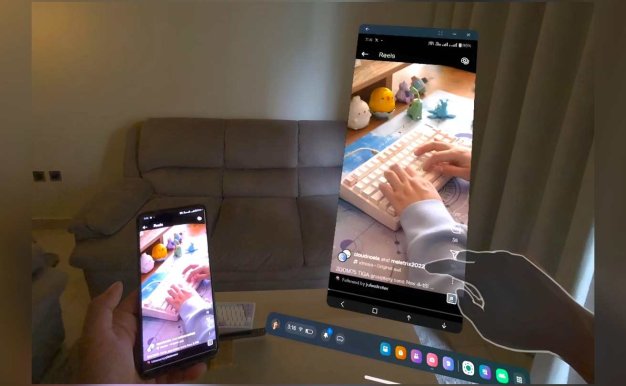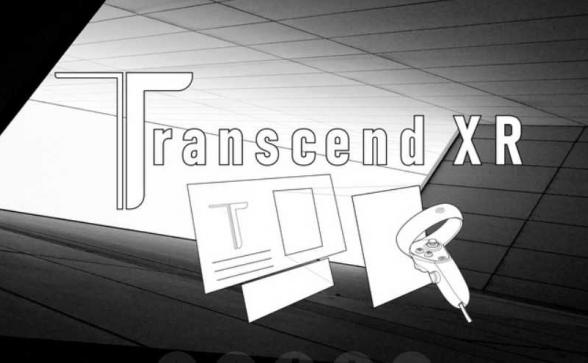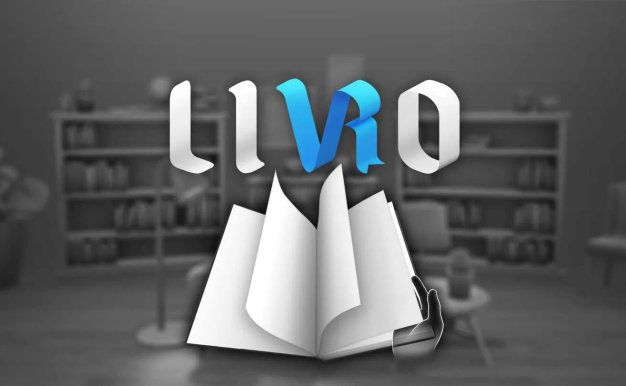-
Spatial Phone – Mirror & Control Oculus Meta Quest VR GameScreen Projection Free
[Version]: February 24, 2025 Update the latest version of the store v18.0.18 [Update]: Fix the update content, see the release notes below for details Name: Spatial Phone: Mirror & Control [Genre]: Audio, Practical, Tool, Screen Projection, Free Download [Platform]: Quest 2, Quest Pro, Quest 3, Quest 3S (all-in-one version). Online: Internet is required [Size]: 74MB [Refresh]: 90Hz [Language]: English 【Description】: About this game: High-resolution pass-through Enjoy crisp visuals from your Android device in your Meta Quest headset with extremely low latency (40ms-90ms) Can be used with other apps/games This app can be used with other apps/games in the background Full controlwith gestures and controllers Use gestures or Meta Quest controllers to navigate and interact with your Android device. Stereo audio support High-quality stereo audio with a good studio-quality bitrate Easyto connect: Connect to the same network or the internet without any custom settings Secure point-to-point connection With end-to-end peering, your data remains private. No additional data will be collected or stored. Requirements: Only Android OS 8 and above are currently supported Directions for use The use of this application requires two APKs, one is the receiving screen end of the Quest device, and the other is the transmitter end of the Android phone, the… -
Steam Link Oculus Meta Quest VR AppStreaming Free
[Version]: October 7, 2024 Update the latest version of the store v2.0.11.5001197 [Update]: Fix the update content, see the release notes below for details Name: Steam Link [Type]: Streaming, Popular, Must-install, Practical, Free Download [Platform]: Quest, Quest 2, Quest 3, Quest 3S, Quest Pro (all-in-one version). [Online]: Offline alone [Size]: 50MB [Refresh]: 90Hz [Language]: Multi-Chinese languages (including Chinese). 【Description】: About this game: Steam Link transfers your favorite games from your Steam library directly from your computer to your Meta Quest all-in-one. It harnesses the power of your computer to provide a high-fidelity and intuitive way to wirelessly play your favorite games, discuss games with friends, and access your desktop applications. First, download Steam Link and install it on your Quest. It will guide you to wirelessly connect to a computer that is on the same network as where Steam is installed and running. Install the Steam Link app today to experience Steam – the ultimate destination for playing, discussing, and creating games. Minimum Requirements• Computer running Steam and SteamVR• Supported OS: Windows 10 or later• Computer GPU: NVIDIA (GTX970 or higher)• Wireless router: 5GHz channel, Wi-Fi 5• Headset: Meta Quest 2, 3 or higher Pro Recommended• Computer Processor: Intel Core i5-4590/AMD FX 8350…- 139
- 0
-
Transcend XR Oculus Meta Quest Mixed reality gameMixed reality Free
[Version]: Update the latest version of the store v2.2.45 on December 3, 2023 [Description]: Fix the updated content Name: Transcend XR [Type]: Gallery, Browser, Free Download, Mixed Reality [Platform]: Quest, Quest 2, Quest 3, Quest Pro (all-in-one version). Online: Internet is required [Size]: 95MB [Refresh]: 90Hz [Language]: English 【Description】: About this game: Transcend XR is a full-featured augmented reality internet browser that pulls content directly from the Transcend XR browser to the Metaverse. We see a future where displays appear out of thin air and magically hover wherever we want, where we can fill rooms with virtual objects indistinguishable from the real world, while a single space offers endless possibilities. Runs entirely on the Quest – no PC required. Extract images from any website and place them in the real physical world. • Pull photos from the cloud.• Create mood boards.• Cover your room with posters and stickers from floor to ceiling.• Create mind maps, learning Xi spaces, and memory palaces. Okay, so we're not there yet, but Transcend XR is the first step in our exciting journey. We hope you'll join us! Sometimes, we all need a little support and encouragement. If you like what you see, please let us know. We…- 338.1k
- 0
-
StellarX Oculus Meta Quest VR gamePractical Free
[Version]: August 15, 2023 Update the latest version of the store v0.124.0.78 [Update]: Fix the update content, see the release notes below for details Name: StellarX [Genre]: Creativity & Design, Utilities, Free Download [Platform]: Quest, Quest 2, Meta Quest Pro (all-in-one version). Online: Internet is required [Size]: 685MB [Refresh]: 90Hz [Language]: English 【Description】: About this game: What if you could create an immersive experience on the go? What if you could build a collaboration space, remote classroom, or training scenario for anyone from anywhere? StellarX is a no-code platform that allows anyone to create interactive environments. Enjoy real-time multi-user collaboration in playback mode across a variety of devices, including any PC VR headset, desktop PC, and Meta Quest standalone headset. Access a variety of provided assets, or import your own; and build collaborative spaces to explore with others. Create dynamic scenes with a unique spatial canvas that provides a set of easy-to-use creation tools.- 438.7k
- 0
-
Pigasus VR Media Player VR Oculus Meta Quest all-in-one appMedia Player Free
[Version]: October 14, 2023 Update the latest version of the store v4.1.3.95 [Update]: Fix the update content, Quest 3 update, see the release notes below for details Name: :P igasus VR Media Player [Type]: VR video player, tool, video, free download [Platform]: Quest, Quest 2, Quest 3, Quest Pro (all-in-one version). [Size]: 231MB [Refresh]: 90Hz [Language]: Multi-Chinese [Chinese (Simplified), Chinese (Hong Kong), Chinese (Taiwan), German, Japanese, English, Korean]. 【Description】: About this game: Pigasus supports 2D/3D/360 and 180 surround video and image playback, audio streaming, and other optimizations designed to create comfortable VR experiences. Enter, set up, and enjoy watching the movie the way you like. Some of Pigasus' features include: * Play all types of media (i.e. video, audio and images/i.e. comic reader) * Support network sharing media streaming (UPNP/DLNA media server and Samba sharing) * Play 2D/3D/360 and 180 surround videos and images * Adjustable repositioning and zooming of 180/360 wraparound content * Support subtitles and audio tracks for videos- 2.4m
- 0
-
Oasis Browser VR Oculus Meta Quest all-in-one hand tracking toolsVR Browser Free
[Version]: Update the latest store version v0.1.0 on June 4, 2023Name: Oasis Browser[Type]: Tool, Experience, Free Download, Gesture Tracking[Platform]: Quest, Quest 2, Quest 3, Quest Pro (all-in-one version).Online: Internet is required[Size]: 273MB[Refresh]: 90Hz[Language]: English【Description】:About this toolOasis Browser is an app for creating the ideal virtual home. Provide the ultimate browsing experience in your ideal space by freely placing browsers in your virtual home.By using Oasis Browser, you can create your ideal virtual home for a variety of purposes.* Relaxation Space: Choose your favorite space and enjoy a rich relaxation experience.* Work or study efficiency: By placing multiple browsers, you can work in a multi-monitor-like environment.* Content appreciation: Prepare your own theater, watch movies on the big screen, play web games, and achieve the best entertainment experience.* Interior: The browser can be arranged like a monitor or mural.Features* Browser: Freely place a browser in your virtual home and explore the world of the internet.* Rooms: Choose the canopy and interior according to your preferences and purpose, and customize your ideal virtual space.* Hand Tracking: All operations are performed through hand tracking. You just need to put on the HMD.Premium PlansBy purchasing a premium plan for $9.9, your use of virtual homes will be…- 1m
- 0
-
Livro-XR Reader Oculus Meta Quest VR gamePractical
[Version]: September 8, 2023 Update the latest version of the store v0.1.2.12 Name: Livro [Type]: Utility, video and audio playback, efficiency improvement [Platform]: Quest, Quest 2, Quest 3, Quest Pro (all-in-one version). [Online]: Offline alone [Size]: 107MB [Refresh]: 90Hz [Language]: English 【Description】: About this game: Livro is an XR reader app designed to bring the physical experience of interacting with books in real life to digital media. Import your favorite novels, comic books, or comics, and customize the digital copy you can crawl, manipulate, and flip through. Read in VR for maximum immersion, or stay aware of your surroundings with pass-through features. Google Drive Integration makes it easier for you to load files. * The app currently supports PDF, CBZ, and ZIP files.- 706.8k
- 0
-
HereSphere VR Video Player Oculus Meta Quest all-in-one versionVideo Player Free
[Version]: October 2023, 10 Update the latest version of the store v17.0.9.8 [Update]: Fix the update content, synchronize the update of the latest official version, please check the release notes below for details Name: HereSphere VR Video Player [Type]: Player, VR video, tool, free download [Platform]: Quest, Quest 2, Quest 3, Quest Pro (all-in-one version). Online: Online, offline [Size]: 119MB [Refresh]: 90Hz [Language]: English 【Description】: About this tool HereSphere is an advanced VR video player that enhances the immersion and clarity of stereoscopic VR videos. The autofocus algorithm uses real-time depth estimation to adjust the projection to improve the sharpness and sense of proportion of stereoscopic images. Do you notice double vision when looking left and right, tilting your head, or when an object is too close to the camera? Autofocus can help with this! HereSphere's comprehensive projection system allows for accurate projection of concentric, fisheye, cubemap, and conformal cubemap videos. It can eliminate lens distortion with dozens of lens presets, and can fix stereo alignment and stitching issues with the numerous settings and tools provided. The following features are also included: Stream network video from SMB shares Stream online video from a website that implements a supported web API A built-in…- 1m
- 0
Checking in, please wait...
Click for today's check-in bonus!
You have earned {{mission.data.mission.credit}} points today
My Coupons
-
$CouponsLimitation of use:Expired and UnavailableLimitation of use:
before
Limitation of use:Permanently validCoupon ID:×Available for the following products: Available for the following products categories: Unrestricted use:Available for all products and product types
No coupons available!
Unverify
Daily tasks completed