Update: Fix the updated content
[Name]: Contour VR
[Type]: Tools, painting, creativity, perspective
[Platform]: Quest, Quest 2, Quest 3, Quest Pro (all-in-one version).
[Online]: Offline alone
[Refresh]: 90Hz
Size: 61MB
【Language】: English
【Description】:
About this game
Contour helps you bring digital art to life.
It uses the Quest 2 camera – aka Pass-Through – to superimpose digital artwork on real-life surfaces to easily create outlines of artwork before starting the actual painting work.
Whether you’re an artist or not, you can create beautiful drawings like a pro: simply upload a PNG file to your Quest using a MAC or PC, resize your work and place it on a real-world canvas, and start drawing.
IMPORTANT: Since the Quest 2 camera is rather blurry in black and white, Contour is not actually meant to be drawn or finished precisely, and is more suitable for drawing and sketching relatively large artworks (e.g. murals, signage…) before starting the actual painting…). ) work.
To import your own creations, connect headphones to your computer and put the PNG file into “Android/data/com. DDXR. Contour/files” folder. You need to restart the app to see the new picture.
The recommended picture is 1024*1024 (or above) transparent with white outline.
Also note that Mac OS users may need free 3rd-party software to upload images on their Quest headsets, such as Android File Transfer or SideQuest.



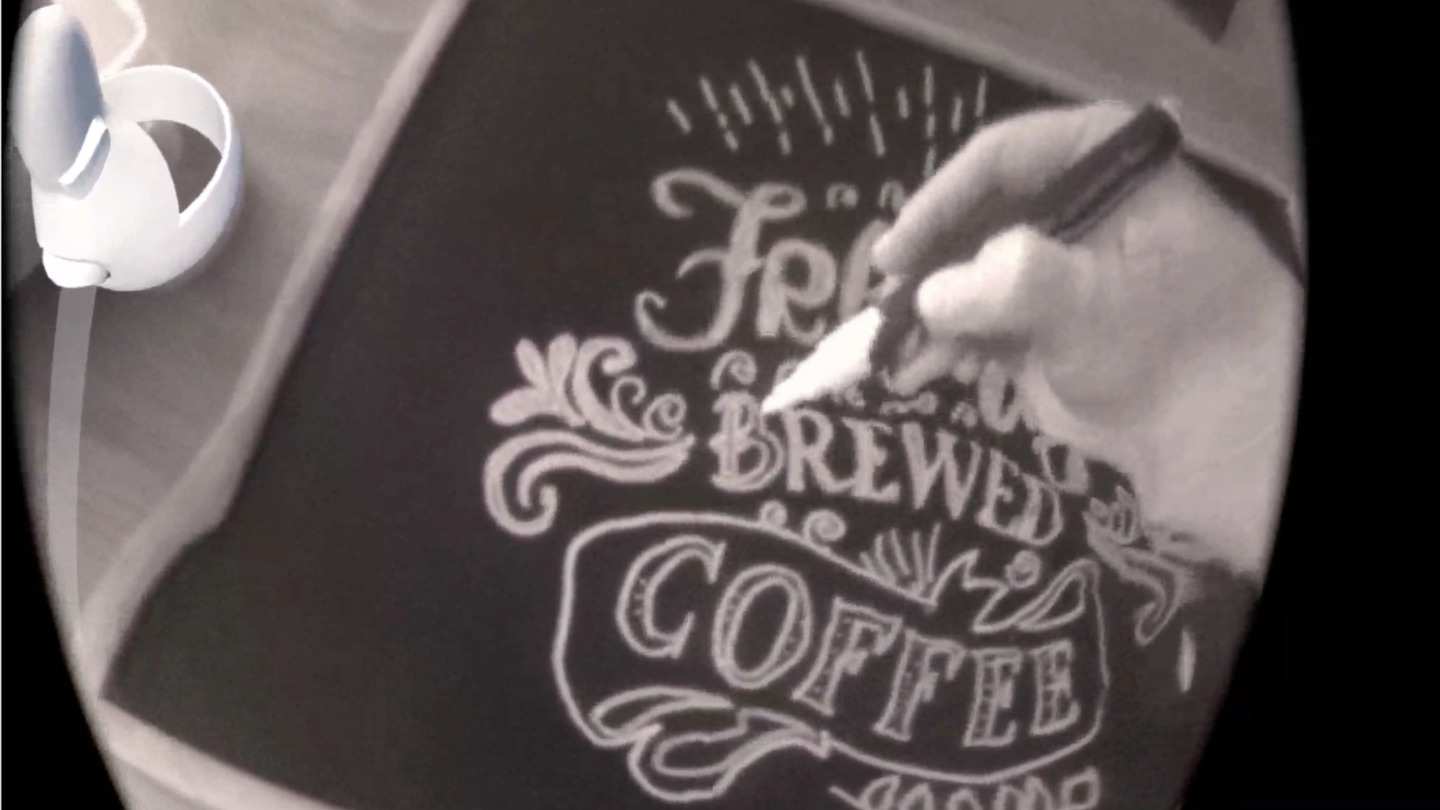
Preview the video
0:00 / 0:00
Speed
Loop
00:00
Buy the genuine copy
=================================
VR Magic Network paid 9.99 US dollars to purchase genuine download resources, thank you to all players who support VR Magic.
Q: Where is the source of downloading the latest VR game of Quest in China?
Answer: Only VR Magic Fun Network in China is buying genuine copies to provide game download, and the latest and fastest game is on the Magic Fun website!

-
$Download for freeDownload after commentDownload after login
- {{attr.name}}:
Copyright Notice
If the game resources published on this site infringe on your legitimate rights and interests, please contact the administrator to remove the VRGoo website , the resources on the site are uploaded for the personal behavior of netizens to learn or test and research use, without the permission of the original copyright author, it is forbidden to be used in any commercial way!
The resources of this site come from the Internet, and the copyright dispute has nothing to do with this site. You must completely delete the above content from your computer or other device within 24 hours after downloading, and the consequences of "not representing the position of this site" expressed by the user have nothing to do with this site!
This site is a non-profit site, and the VIP function is only used as a user to like the donation and reward function of this site and artificial technical answer services, and all content is not used as a commercial activity. If there is any infringement, please contact: vrgoo.org@gmail.com We will remove it




cool
Отлично)
cool
very cool
lk
Пушка
классссс
S
лолкек
Нужная штука!
123
Cool!!@@
1
круто
+++
fff
Как скаать?
работает?
good
Superb! Thanks a lot!
fs
Кайф
very good