[Version]: Update the latest version of the store B2023.6 on June 24, 0053
[Update]: Fix the update content, see the release notes below for details
Name: Gesture VR
[Genre]: Painting, Fun, Art, Simulation
[Platform]: Quest, Quest 2, Meta Quest Pro (all-in-one version).
[Online]: Stand-alone offline
[Size]: 511MB
[Refresh]: 90Hz
[Language]: English
【Description】:
About this game:
Gesture VR is a living drawing app that gives artists access to over 100 professional figure drawing models with full control over the lighting and length of each pose. Gesture VR can be used alone or with up to three friends.
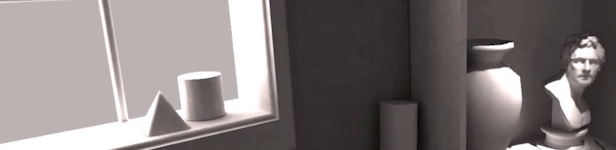
features
- Drawing: Sketch in 2D on a paper pad or in 3D in the space around you. Draw with pressure sensitivity to make the lines thicker/thinner and darker/lighter, depending on how hard you push. If you make a mistake, use an eraser, or just put it in your work! Paper pads and pencils can be scaled, rotated, and repositioned for a more comfortable drawing experience, and left-handed users can also find the toggle in the app settings.
- Model: Gesture VR features more than 130 unique poses from more than a dozen different models. The poses are 3D scans of real, professional models representing different age groups and body types. Turn bare on and off, and have full control over pose timers, lights, and model rotation.
- Studio: Choose from three environments: Traditional Art Studio, White Void, and Black Void. The traditional studio is modeled after an actual figure drawing classroom, complete with decorations that can be used for studying. The white voids are designed with 3D drawing in mind, giving you plenty of space to draw without any dark contrast that will hide the lines. Finally, the black voids provide a distraction-free drawing experience, emphasizing the outline of the model against a black background.
- Sketchbook: Every time you open Gesture VR, a new page is created in your ever-growing sketchbook. You can add or remove pages from this sketchbook and revisit past drawings. Each page stores 2D information on paper and 3D information in the air. To permanently delete a page, long press the trash button.
- Multiplayer: In the spirit of a real character drawing course, you can connect with up to three other artists and paint together from the same model or from different models. Use this multiplayer feature to show off your sketches, practice together, share tips and tricks, and most importantly, relax.
- Share: Once your work is done, it’s time to share it with the world! There are several options; You can use your camera to take a 2D snapshot or export a 2D page as a PNG (with or without a transparent background). These images are saved in your image directory for easy sharing online.

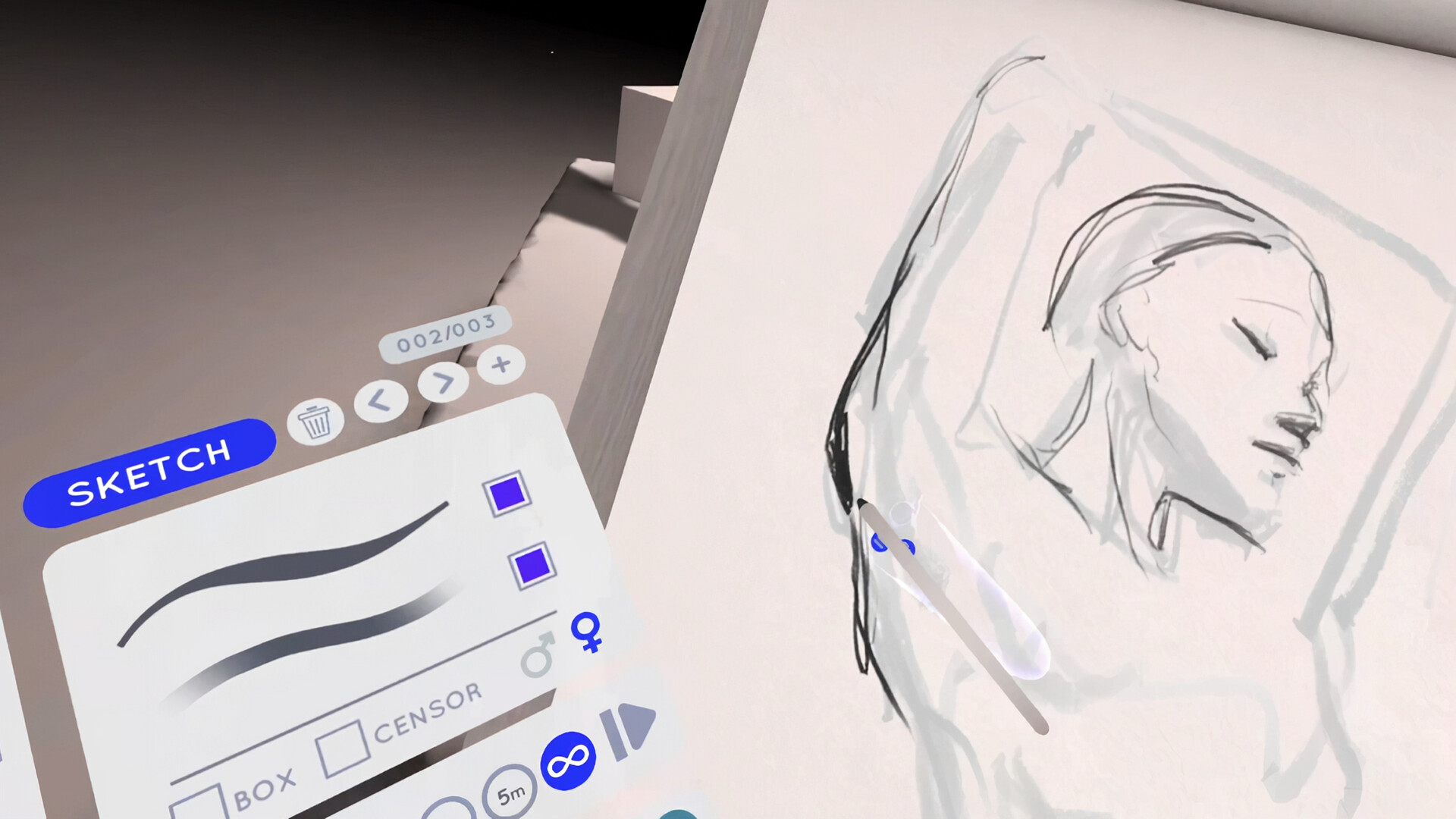
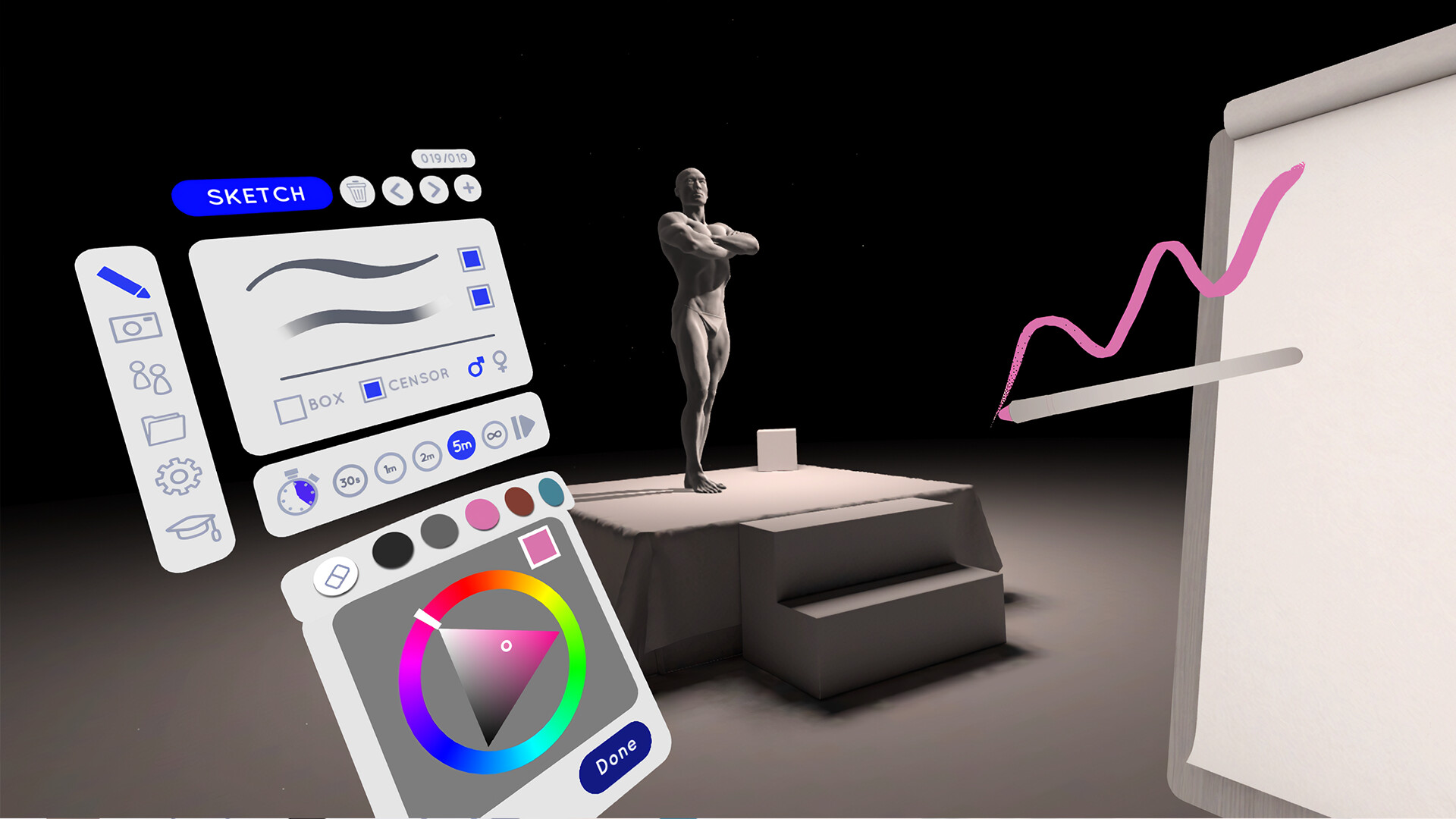
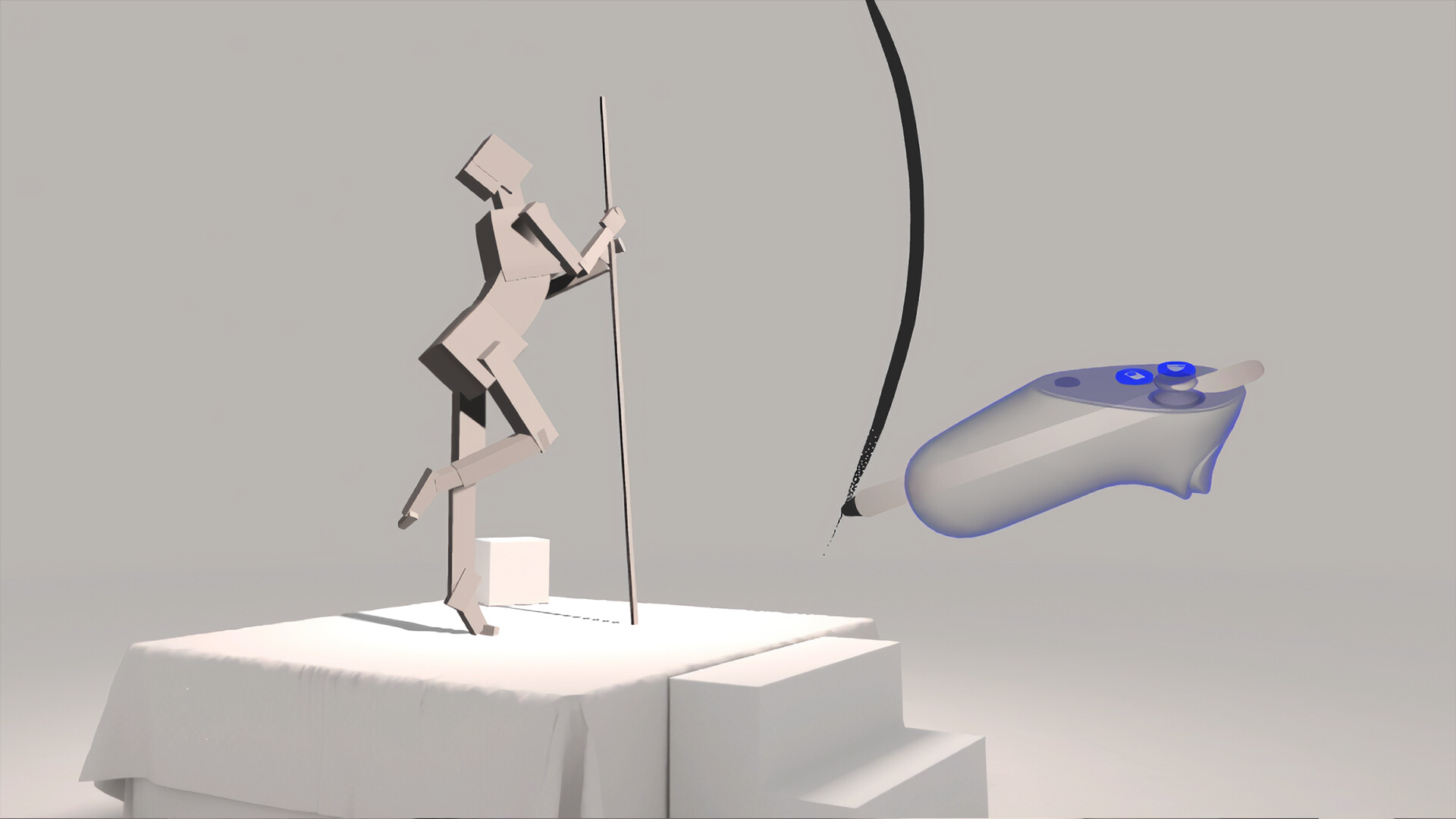
-
$Download for freeDownload after commentDownload after login
- {{attr.name}}:
Copyright Notice
If the game resources published on this site infringe on your legitimate rights and interests, please contact the administrator to remove the VRGoo website , the resources on the site are uploaded for the personal behavior of netizens to learn or test and research use, without the permission of the original copyright author, it is forbidden to be used in any commercial way!
The resources of this site come from the Internet, and the copyright dispute has nothing to do with this site. You must completely delete the above content from your computer or other device within 24 hours after downloading, and the consequences of "not representing the position of this site" expressed by the user have nothing to do with this site!
This site is a non-profit site, and the VIP function is only used as a user to like the donation and reward function of this site and artificial technical answer services, and all content is not used as a commercial activity. If there is any infringement, please contact: vrgoo.org@gmail.com We will remove it




Thanks
great share
thx
yes
thanks